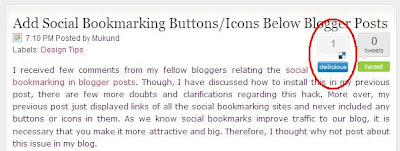I am very happy to declare that my blog is a dofollow. I have listed my blog under the list of dofollow blogs on "followlist.com". I assumed that my blog was a dofollow but, I found this morning that, it was not the case. When I went through the source code of my template searching for nofollow tag, I found one stating nofollow. When I checked the code, it happened to be on the comments section. I'm pretty sure, I lost many comments just because of this small mistake.
I am very happy to declare that my blog is a dofollow. I have listed my blog under the list of dofollow blogs on "followlist.com". I assumed that my blog was a dofollow but, I found this morning that, it was not the case. When I went through the source code of my template searching for nofollow tag, I found one stating nofollow. When I checked the code, it happened to be on the comments section. I'm pretty sure, I lost many comments just because of this small mistake.So, I made this post specifically to ensure that my blog readers should not commit the same mistake which I made. To check whether your blog or say any blog you wish to comment, is a dofollow blog or not, just follow this step. Open your blog or the blog you want to verify for dofollow, go to the comments section of the blog. Just mark a few lines of comments in it and right click on your mouse. Now, select view selection source code. If you find a tag with word rel='nofollow', then it means that the blog is nofollow blog or else it is a dofollow blog. The following figure illustrates this step for better understanding. I have been using the words dofollow and nofollow quite a many times in this post. There is no use in reading this post, if you don't know what it is or what it does. Basically, a dofollow tag indicates that when you comment on a blog with a link to your post, the robots will consider that particular link of yours as a backlink and will point to your site. In other words, when you check for the sites linking to your site, you will find the blog on which you commented. This is what drives more people to comment on your blog and it effectively helps to improve the PR of your blog. To know more about PR and improving it, you may read the following posts:
I have been using the words dofollow and nofollow quite a many times in this post. There is no use in reading this post, if you don't know what it is or what it does. Basically, a dofollow tag indicates that when you comment on a blog with a link to your post, the robots will consider that particular link of yours as a backlink and will point to your site. In other words, when you check for the sites linking to your site, you will find the blog on which you commented. This is what drives more people to comment on your blog and it effectively helps to improve the PR of your blog. To know more about PR and improving it, you may read the following posts:
1. Increase the PageRank of your Blog - First Series.
2. Increase the PageRank of your Blog - Second Series. (Highly Recommended)
If it is a nofollow blog, then the links you post will simply remain as links and just drive traffic to your blog but not backlinks. This would be the simplest definition of dofollow and nofollow as far as I know.
Now, we have understood what a dofollow blog is and how it generates more comments and backlinks for our blog. So, how do I make my blog a dofollow one??? Very Simple!!! Just follow the following steps.
1. Navigate to Design->Edit HTML from your blogger dashboard. Now, click on the Expand Widget Templates and search for the following piece of code.
Below is the list of few sites which are dofollow blogs. You can comment on them and start generating backlinks for your site right away!!! If your blog is also a dofollow blog and if you wish to add your site to the following list, then please leave a comment and I will update the list.
(Note: Updates will be done once in every 48 hours)
1.Everything About Blogging | Free Premium Blogger Templates (My Blog)
2. ProBlogger
3. ShoutMeLoud
4. BloggingWithSuccess
5. Begin2Dig
6. HackTutors
7. SilentSender
8. Okagba Mobile
9. Snrocks
10. Newlove-makeup
11. Get Financial Status
 I have been using the words dofollow and nofollow quite a many times in this post. There is no use in reading this post, if you don't know what it is or what it does. Basically, a dofollow tag indicates that when you comment on a blog with a link to your post, the robots will consider that particular link of yours as a backlink and will point to your site. In other words, when you check for the sites linking to your site, you will find the blog on which you commented. This is what drives more people to comment on your blog and it effectively helps to improve the PR of your blog. To know more about PR and improving it, you may read the following posts:
I have been using the words dofollow and nofollow quite a many times in this post. There is no use in reading this post, if you don't know what it is or what it does. Basically, a dofollow tag indicates that when you comment on a blog with a link to your post, the robots will consider that particular link of yours as a backlink and will point to your site. In other words, when you check for the sites linking to your site, you will find the blog on which you commented. This is what drives more people to comment on your blog and it effectively helps to improve the PR of your blog. To know more about PR and improving it, you may read the following posts:1. Increase the PageRank of your Blog - First Series.
2. Increase the PageRank of your Blog - Second Series. (Highly Recommended)
If it is a nofollow blog, then the links you post will simply remain as links and just drive traffic to your blog but not backlinks. This would be the simplest definition of dofollow and nofollow as far as I know.
Now, we have understood what a dofollow blog is and how it generates more comments and backlinks for our blog. So, how do I make my blog a dofollow one??? Very Simple!!! Just follow the following steps.
1. Navigate to Design->Edit HTML from your blogger dashboard. Now, click on the Expand Widget Templates and search for the following piece of code.
<b:if cond='data:comment.authorUrl'>
2. Delete the code marked in green text and save your template. That's it!! Your blog is ready to be listed under dofollow blogs.<a expr:href='data:comment.authorUrl' rel='nofollow'><data:comment.author/></a>
<b:else/>Below is the list of few sites which are dofollow blogs. You can comment on them and start generating backlinks for your site right away!!! If your blog is also a dofollow blog and if you wish to add your site to the following list, then please leave a comment and I will update the list.
(Note: Updates will be done once in every 48 hours)
1.
2. ProBlogger
3. ShoutMeLoud
4. BloggingWithSuccess
5. Begin2Dig
6. HackTutors
7. SilentSender
8. Okagba Mobile
9. Snrocks
10. Newlove-makeup
11. Get Financial Status