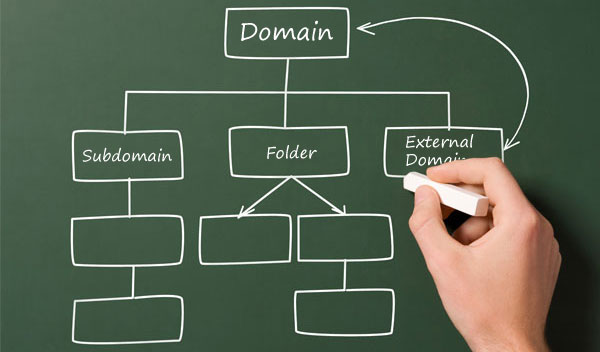Hi dear readers, in this post I am going to show you how to create a sub-domain, no matter what domain provider they are and can be done without any hosting service from them. Instead here we use Blogger as hosting source. The sub-domains can be created unlimited, but without knowing most of the bloggers/domain owners do not use that free service. With this post I am going to cover all of about it with each and every single information I know along with some examples. This service can be used in all of the domain providers where they give the service called CNAME.
Browse » Home » All posts
Adsense Revenue Sharing Option in Blogger using widgets
| Tags :
Blogger Tutorials,
Blogger Widgets,
Blogging Tips
This is a cool trick of HTML to implement Google Adsense code by sharing right next to the post just according to the blogger who writes it and get the money for that blogger rather than all other bloggers who writes at the same site. Before sharing the Adsense revenue I would ask someone to read these conditions that Adsense Team have made.
Click here to know more about that. This method helps someone who has a blog where multiple users write there as guest post, solving a problem between the writes managing a single site.
First Of all, we need to know what Adsense Revenue Share is.
Click here to know more about that. This method helps someone who has a blog where multiple users write there as guest post, solving a problem between the writes managing a single site.
First Of all, we need to know what Adsense Revenue Share is.
How to add a contact form for blogger blogs
| Tags :
Blogger Widgets,
Blogging Tips
Hi dear readers, now I am going to show you guys how to create a contact which notifies to you directly to your email where you can even add more than 1 email for the notification. This service is from great site 123contactforms where they support blogger, wordpress, facebook etc.
To start up with a contact form at your site, you first need to register a account there. You can do it by clicking here.
Once you do it please follow the steps given below so that you will get a contact form at your site.
To start up with a contact form at your site, you first need to register a account there. You can do it by clicking here.
Once you do it please follow the steps given below so that you will get a contact form at your site.
Get Ads Box with cool CSS effect as used in Spice Up Your Blog
| Tags :
Blogger Widgets,
CSS Tricks
 |
| Click to enlarge the image (on the image) |
To do this just follow the steps given below:
Get Spice Up Your Blog Sharing Widget for blogger blogs at free of cost
| Tags :
Blogger Widgets,
jQuery
Hi guys as every one knows these days the Spice Up Your Blog sharing widget or subscriber widget for the blogs are very hot to be seen and look well equipped social box with some cool subscription rates going high well with this post you can also get the same kind of sharing widget as shown in the image beside even at your blog. This sharing has got cool rotating option at their same position using some jQuery Effect.
To do this you just need to follow these two below steps to get the box live at your blog.
To do this you just need to follow these two below steps to get the box live at your blog.
How to add Facebook like box to blogger blogs
| Tags :
Blogger Tutorials,
Blogger Widgets,
Blogging,
Blogging Tips
Well I think there are many bloggers who doesn't even know who doesn't even know how to place a like box of their fan page at Facebook promoting it at their blog to get more fans/likes so that even from the status of the page make the blog get visitors too. So here is the simple tutorial with images so that it makes easier to understand.
Before you do this you have to make sure that the border color suits your blog template whether it is light/dark etc Then whether you want the feeds, the people who liked your page. Also collect the URL of the page you want to show the ad of.
Before you do this you have to make sure that the border color suits your blog template whether it is light/dark etc Then whether you want the feeds, the people who liked your page. Also collect the URL of the page you want to show the ad of.
Subscribe to:
Comments (Atom)