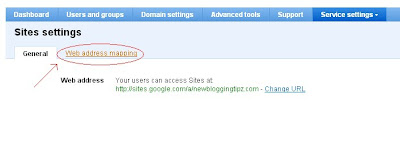I realized that I had gone too much into designing widgets, losing track of the basic stuffs which drove a lot of traffic to my blog - those articles and tutorials which helped the newbies solve their common problems. With that being said, I plan to post articles and refresh on topics that are already existing on my blog with a better view and knowledge about them in the upcoming weeks.
In this article, I plan to provide solutions for the most commonly encountered template problems on blogger. I guess webmasters shall find this article way too silly but, I'm sure this is a life saver for many newbies out there. I'll just list out the problems, as it appears on the dashboard, when you try to make a change on your blogger template. Obviously, solutions shall follow below them:)
Most commonly encountered problem on blogger - "Your template could not be parsed as it is not well-formed. Please make sure that all XML elements are closed properly." This error message is usually accompanied by another message that indicates the actual reason for this reason. Hence, you should watch out for the next statement which may be one among the following.
<a href=http://abc.com">Example</a> should become <a href=''#">Example</a>
<a href=''source link"><img src="img link"></a> should be changed to
<a href=''source link"><img src="img link"/></a>
Well, only few errors are mentioned in the article above. There are plenty of errors which you might have encountered. Just share them via comments - possibly with their solutions as well. If not, just post the error you encounter and I'll try to fix it up for you!
Most commonly encountered problem on blogger - "Your template could not be parsed as it is not well-formed. Please make sure that all XML elements are closed properly." This error message is usually accompanied by another message that indicates the actual reason for this reason. Hence, you should watch out for the next statement which may be one among the following.
XML error message: The entity name must immediately follow the '&' in the entity reference.
SOLUTION: Just look out for the place where you modified the codes on your template. I'm sure you'll find the following symbol - &, somewhere in the newly inserted code. Just add amp; to the right of the symbol or in other words, suffix amp; with that symbol to fix the error.XML error message: Open quote is expected for attribute "{1}" associated with an element type "href".
SOLUTION: The element type may be src or type or class or id or anything for that matter - not necessary that it should always be href. Well, it is pretty simple to solve this one! You just missed an a quotation mark some where in the code. Consider the example below.<a href=http://abc.com">Example</a> should become <a href=''#">Example</a>
XML error message: The element type "img" must be terminated by the matching end-tag "</img>"
SOLUTION: This error occurs when you miss out a trailing slash ( / )that should appear before you close the img tag. This could be better explained with an example as shown below.<a href=''source link"><img src="img link"></a> should be changed to
<a href=''source link"><img src="img link"/></a>
More than one widget was found with id: HTML1. Widget IDs should be unique.
SOLUTION: This occurs when the id name is found to the same at two instances. Just change the id name to solve this issue. For example, from id='HTML5' to id="HTML57" - a unique name that does not appear anywhere on your template.We were unable to save your template. Please correct the error below, and submit your template again. There should be one and only one skin in the template, and we found: 2
SOLUTION: Simple! You defined two different skins on your template. Make sure you delete one and the problem should be fixed - occurs at very rare instances. But, it does happen:)bx - xxxxxx error
SOLUTION: You'll find bx followed by some number when you try to save your template - usually occurs when you try to shift tabs between "Page Elements" and "Edit HTML". Just make sure you save your widgets at their respective positions before you shift the tabs to avoid this error. Clearing your browser cookies might help sometimes. Saving your template by manual deletion/removal of widgets using "Page Elements" section is better than using the wrench icon to delete them - avoids the errors.Well, only few errors are mentioned in the article above. There are plenty of errors which you might have encountered. Just share them via comments - possibly with their solutions as well. If not, just post the error you encounter and I'll try to fix it up for you!