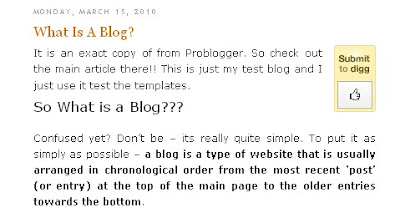This post deals with yet another premium blogger template namely, "Pure Magazine". This template is basically a three column blogger template designed by "Lasantha Bandara". The template appears to be a two column one with a right sidebar which later splits into two making the template a three column one and provides ample space to equip all the possible widgets. Check out the screen shot of the template below or click on the link below it to have a live demo of the template.
The template carries a complete professional look from the header to the footer. It includes two navigation bars, ready to use 468x60 banner ads space on the header, comes with the read more hack installed by default, featured content with numbered navigation below it, a ready to use subscribe widget with twitter and facebook links in it and so on. More over, the template is very SEO friendly which includes ready to use META tags for description and keywords. It ensures that your blog ranks better in Google search with the title hacks installed.
The template comes with a customized comments section to enable avatars for blogger comments. More over, the template includes a four column footer rather than a three column one giving you enough space for displaying almost all the widgets possible over the blogosphere. If I had to continue my review about this template, then I am pretty sure I will be boring you with the advantages only. So, I stop my blabbering here!! Just give it a shot!! Please leave your valuable feedback about the template via comments!!
The template comes with a customized comments section to enable avatars for blogger comments. More over, the template includes a four column footer rather than a three column one giving you enough space for displaying almost all the widgets possible over the blogosphere. If I had to continue my review about this template, then I am pretty sure I will be boring you with the advantages only. So, I stop my blabbering here!! Just give it a shot!! Please leave your valuable feedback about the template via comments!!