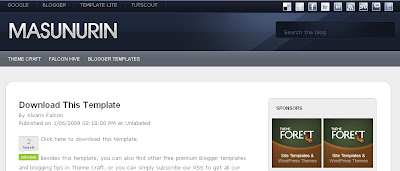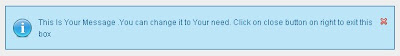Today, I present to you, yet another premium blogger template namely, "The Masunurin Blogger Template". This template is originally a Wordpress theme which was converted to blogger by "Themecraft.net". Basically, the Masunurin blogger template is a two column premium blogger template. It includes features like rounder corners, dual navigation bars, a default tweet and re-tweet icon for each blog post and a default social bookmarking system.
You may have a look at the template by checking the screen shot above. Or click on the demo link to have a live demo of the template. As I said before, the main feature of this template is the rounded corners which you may observe in the widgets. The second feature would be the navigation bars. As we have seen in previous premium blogger templates like "The Hybrid News Blogger Template" or "The Latter Blogger Template", this template also includes a navigation bar above and below the title of the blog.
Another important feature of this blog is the social bookmarking system which comes by default with the template. There are about nine social bookmarking sites which will be displayed at the top right corner to the visitors of the blog. This eliminates the need to manually install the social bookmarking sites as we do in other templates. Click here to learn about "Adding social bookmarks to blogger blogs".
The template how ever has one disadvantage, or in other words, lacks one feature which I feel is essential for a very professional site namely, the footer section. How ever, it is quite easy to add a footer to our blogs. You can click here to learn about "Adding a stylish footer to your blogger template". If you are interested in installing a footer like the one I installed, you may mail me and I will help you out!! Comments are always appreciated!! So, install the template and tell me your views!!
Another important feature of this blog is the social bookmarking system which comes by default with the template. There are about nine social bookmarking sites which will be displayed at the top right corner to the visitors of the blog. This eliminates the need to manually install the social bookmarking sites as we do in other templates. Click here to learn about "Adding social bookmarks to blogger blogs".
The template how ever has one disadvantage, or in other words, lacks one feature which I feel is essential for a very professional site namely, the footer section. How ever, it is quite easy to add a footer to our blogs. You can click here to learn about "Adding a stylish footer to your blogger template". If you are interested in installing a footer like the one I installed, you may mail me and I will help you out!! Comments are always appreciated!! So, install the template and tell me your views!!