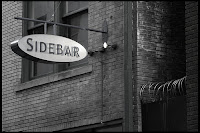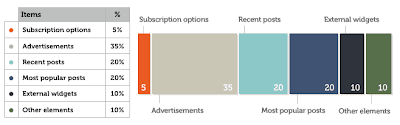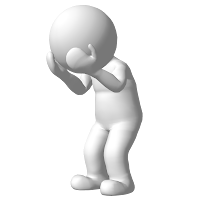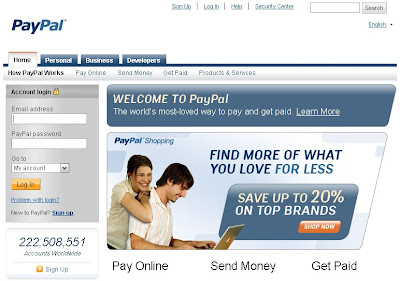This is a guest article written by Saksham. If you wish to write for EAB, check out this page - Write For Us. If you ask a blogger if he or she blogs for fun or money, it’s likely you won’t get a proper answer. This is because, other than the professional bloggers who are out promoting products or services, most people blog for fun hoping to earn money in the process. Why do you blog? For fun or money?
This is a guest article written by Saksham. If you wish to write for EAB, check out this page - Write For Us. If you ask a blogger if he or she blogs for fun or money, it’s likely you won’t get a proper answer. This is because, other than the professional bloggers who are out promoting products or services, most people blog for fun hoping to earn money in the process. Why do you blog? For fun or money?BLOGGING FOR FUN
Before you blog, decide if you want to blog just for fun and not to make money. In this case, you don’t have to care for anyone’s opinion; just write what feels right to you and post your random thoughts. Keep it humorous and people will read your blogs. You can even write on controversial topics if you like; just know that you might get hate comments along with your fan mail.
If you have the rare talent of being able to make people laugh, start a funny blog and gain a good fan following. You can then use your blog to place Ads and make money. There are many ways that you can apply to convert your fun blog into a profitable blog.
Note that if you manage your blog well, you can always earn money off of it. So even if your initial intent is to start a fun blog, stay away from controversial topics. Earn a steady fan following by posting good and healthy content.
Unless you are a professional blogger who uses all the latest blogging tricks to generate revenue, try blogging just for fun. If your blog helps you earn money, it’s great. If not, just enjoy your blogging experience.
If you have the rare talent of being able to make people laugh, start a funny blog and gain a good fan following. You can then use your blog to place Ads and make money. There are many ways that you can apply to convert your fun blog into a profitable blog.
Note that if you manage your blog well, you can always earn money off of it. So even if your initial intent is to start a fun blog, stay away from controversial topics. Earn a steady fan following by posting good and healthy content.
Unless you are a professional blogger who uses all the latest blogging tricks to generate revenue, try blogging just for fun. If your blog helps you earn money, it’s great. If not, just enjoy your blogging experience.
PROFESSIONAL BLOGGING
If you are blogging for money and not just for fun, your strategy and agenda must be totally different. You need to put in a great deal of thought into the reason behind your blog, and what you plan on achieving from it. Determine how much you want to earn in a year and manipulate your blog to earn this revenue for you.
Use all possible basic and advanced methods to attract traffic to your blog. You can do this by posting intelligent articles on different topics and asking for people’s opinion. You can also allow space for promotions for product and service websites on your blog.
You can upload blog posts in other similar blog sites and get your back links that way. You can use keyword optimization, and upload keyword-rich content on profitable niches and get paid by advertisers. One such profitable niche is medifast discounts and nutrisystem coupons; people are constantly scouring the web for articles and information on medifast discounts and nutrisystem coupons. As a professional blogger, did you know you could help promote other people’s businesses for money as well?
Use all possible basic and advanced methods to attract traffic to your blog. You can do this by posting intelligent articles on different topics and asking for people’s opinion. You can also allow space for promotions for product and service websites on your blog.
You can upload blog posts in other similar blog sites and get your back links that way. You can use keyword optimization, and upload keyword-rich content on profitable niches and get paid by advertisers. One such profitable niche is medifast discounts and nutrisystem coupons; people are constantly scouring the web for articles and information on medifast discounts and nutrisystem coupons. As a professional blogger, did you know you could help promote other people’s businesses for money as well?