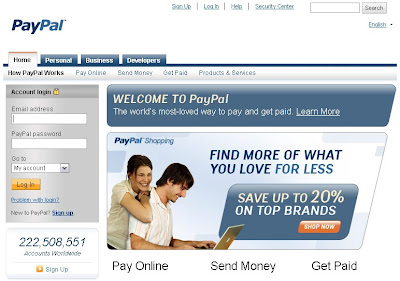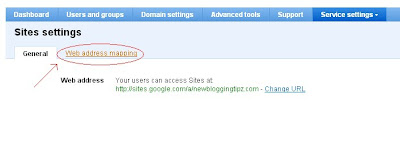Few days before, I found a blog which had email me, facebook, twitter and RSS icons on the sidebar which attracted me a lot! So, I thought why not find out the code for it and make a post. I'm pretty sure many people would like to add this widget to their blog. However, there is one small problem with this code, the animation like stuff works only with Mozilla Firefox but, not in IE (especially the older version, that is, 6.0). If you are still wondering how that widget would look, take a look at the following picture.
 I hope you are pretty clear with what I was blabbering for quite sometime. Any way, now let us get to our work by adding this stuff in our blogs. Follow the simple steps given below.
I hope you are pretty clear with what I was blabbering for quite sometime. Any way, now let us get to our work by adding this stuff in our blogs. Follow the simple steps given below.1. Go to "Design->Edit HTML. Make a backup of your template before modifying the HTML by clicking on the "Download full template" link at the top of the page.
2. Now, search for the following line in your template. Use "CTRL+F" to fasten your search.
]]></b:skin>
3. Download the following text file namely, CSS For Icons. Once, the download is complete. Open the text document and paste the code in it just above the line mentioned in step 2.4. Again, do a search for the following line in your template.
<div id='sidebar-wrapper'>
5. Paste the following piece of code just after the above mentioned line.<div align='center'>
<div id='subscribe'>
<ul class='subscribe_icons'>
<li class='subscribe_twitter'><a href='http://twitter.com/YOURUSERNAME' rel='nofollow' target='_blank'>Twitter</a></li>
<li class='subscribe_facebook'><a href='http://www.facebook.com/YOURUSERNAME' rel='nofollow' target='_blank'>Facebook</a></li>
<li class='subscribe_rss'><a href='http://feeds2.feedburner.com/YOURFEEDNAME' rel='nofollow' target='_blank'>RSS</a></li>
<li class='subscribe_email'><a href='http://feedburner.google.com/fb/a/mailverify?uri=YOURFEEDNAME&loc=en_US' rel='nofollow' target='_blank'>Email</a></li>
</ul>
<div class='clear'/>
</div>
</div>
<div id='subscribe'>
<ul class='subscribe_icons'>
<li class='subscribe_twitter'><a href='http://twitter.com/YOURUSERNAME' rel='nofollow' target='_blank'>Twitter</a></li>
<li class='subscribe_facebook'><a href='http://www.facebook.com/YOURUSERNAME' rel='nofollow' target='_blank'>Facebook</a></li>
<li class='subscribe_rss'><a href='http://feeds2.feedburner.com/YOURFEEDNAME' rel='nofollow' target='_blank'>RSS</a></li>
<li class='subscribe_email'><a href='http://feedburner.google.com/fb/a/mailverify?uri=YOURFEEDNAME&loc=en_US' rel='nofollow' target='_blank'>Email</a></li>
</ul>
<div class='clear'/>
</div>
</div>
6. Please edit the text mentioned in green color namely, "YOURUSERNAME" and "YOURFEEDNAME" with your user names and feed names respectively. Hope, that is self explanatory.
If you still need help in adding this widget, feel free to leave a comment and I will help you solve your problem!! See you soon in my next post with some more interesting tips and tricks...