|
|
|
Many people are annoyed with the default blogger templates and want to improve the look of their blog. You can easily do that if you follow this post. If you want to change the template to some other template that is available in blogger, then you may just click "Pick New Template" tab in the Layout page and change to some other default blogger template as shown below.

If you are using a older version of IE(Internet Explorer) then you may find some difficulty in doing that. So, it is better you use Mozilla Firefox. The before one is quite simple. What if I had my own template and I want to upload that? Even that is quite simple.
Follow these simple steps and you can do that.
1. Download your Blogger XML template. Most of the templates are contained in a zip file (winzip, winrar), ensure you have extracted the XML template that is, the .xml file alone.
2. Log in to your Blogger dashboard and go to "Layout > Edit HTML".
3. Ensure you back up your old template in case you decide to use it again. To do this, click on the "download full template" link and save the file to your hard drive.
4. Look for the section at the top of the page where you can browse for your XML template as shown below.
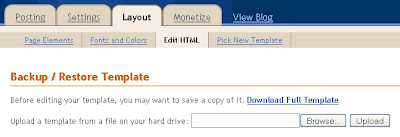
5. Enter the location of your template in the computer and press "upload".
6. The HTML of your new template will now appear in the box below that upload button. You can preview your template or simply save to start using it!
Click here to subscribe to FREE email updates from "Everything About Blogging", so that you do not miss out anything that can be valuable to you and your blog!


Use the tab below to comment. No spam please!!!
POST YOUR COMMENT